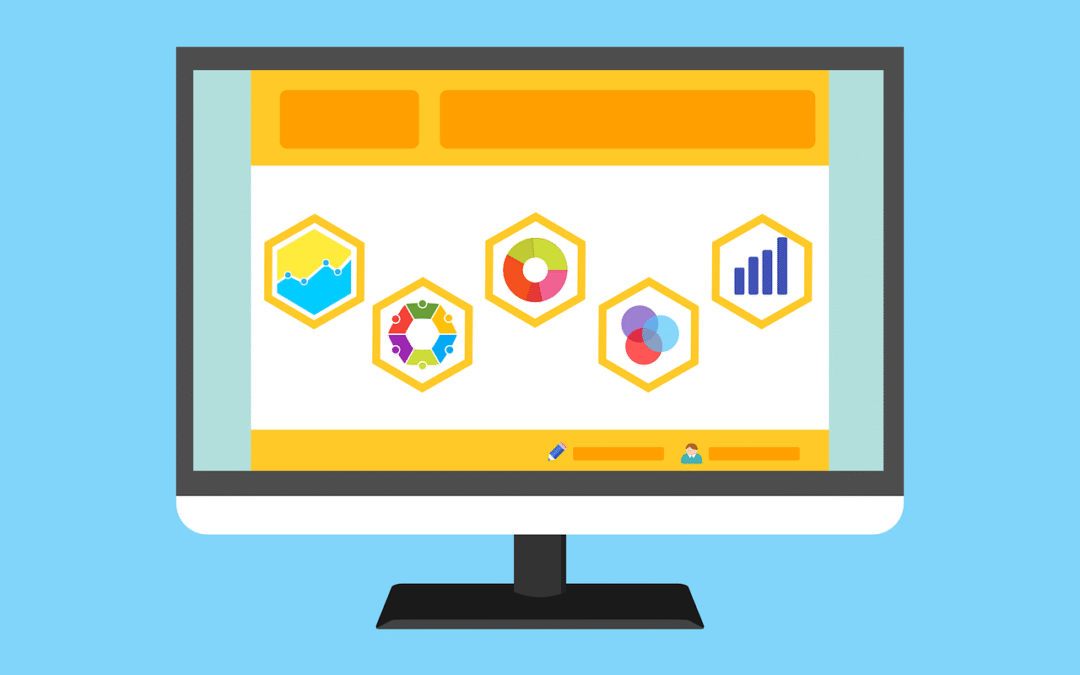Drowning in Data? Transform Your Business Numbers Into Clear Insights with Data Visualization
You open your weekly business report and immediately feel overwhelmed. Sales figures mix with marketing metrics, operational statistics blend into inventory counts, and somewhere in that sea of numbers lies the answer you’re looking for. Sound familiar?
If you run a small or midsize business, you’re facing a challenge that’s only getting bigger: data overload. Research shows that people process approximately 74 gigabytes of information daily, which equals watching 16 movies back-to-back. Your brain simply wasn’t designed to extract meaningful insights from endless rows of spreadsheet data.
The solution isn’t collecting less data—it’s visualizing what you already have. This approach transforms overwhelming numbers into clear, actionable insights that drive better business decisions.
Understanding Data Overload in Small Businesses
AltrueTECH helps Charlotte businesses recognize that data overload happens when you have more information than you can meaningfully process within the timeframe you need to make decisions. For small businesses, this data streams in from multiple sources: your point-of-sale system, customer relationship management software, website analytics, social media platforms, accounting software, and industry benchmarking tools.
This avalanche of information creates serious problems. You delay critical decisions because separating relevant data from noise takes too long. You miss important patterns that could reveal new opportunities or flag potential risks before they become crises. Your teams waste time building duplicate reports because data sits trapped in disconnected systems.
Budget constraints compound these challenges. Unlike enterprise corporations, small businesses can’t afford dedicated analytics departments or expensive business intelligence platforms. Even when you invest in affordable tools, someone on your team needs the skills to use them effectively.
When you can’t clearly see what’s happening in your business, making confident strategic moves becomes nearly impossible.
How Data Visualization Cuts Through Information Overload
AltrueTECH understands that data visualization won’t magically fix poor data collection habits or messy inputs. However, it does transform your information into formats your brain processes much faster. Human cognition evolved to recognize patterns, colors, and shapes far more quickly than reading numerical tables.
Consider this: a line chart showing three months of steadily climbing sales communicates its message in seconds. That same insight buried in a 300-row spreadsheet might take 20 minutes to extract—if you spot it at all.
Why SMBs Benefit from Visualization
Speed matters when you’re running a small business. You don’t have weeks to conduct deep analytical dives every time you need to make a choice. Visualization delivers immediate value because patterns become instantly visible—seasonal fluctuations, sudden performance drops, or unusual outliers jump out at first glance.
Decision-making accelerates dramatically. Your managers focus on key performance indicators without wading through irrelevant figures. Everyone on your team sees the same picture, whether they’re your IT lead, your operations manager, or your front-line staff. A well-designed chart speaks a universal language.
Memory retention improves too. Studies consistently show that people remember visual information more effectively than text-heavy reports. That quarterly trend your team discussed last month? They’ll recall the chart far better than the paragraph explanation.
Visualization isn’t exclusive to executives. A store manager tracking inventory turnover rates or a marketing coordinator monitoring social media engagement gains just as much value from clear visual dashboards.
Creating Simple, High-Impact Visualizations
AltrueTECH has seen plenty of confusing charts that look impressive but communicate nothing. Effective visualization feels effortless to read. Here’s how businesses create visuals that actually drive action:
Design for Your Specific Audience
A CEO reviewing quarterly performance needs different detail levels than a marketing intern checking campaign click-through rates. Before creating any visualization, identify who will view it and what decisions they need to make with that information.
Choose the Right Chart Type
Your data tells a story—match your visualization to that narrative. Comparing sales performance across three regional offices? Bar charts work perfectly. Tracking customer retention rates over twelve months calls for line charts. Pie charts serve limited purposes (and only when you have few categories with substantially different values).
Heatmaps excel at revealing time-based patterns. They’re particularly effective for identifying peak customer activity hours or spotting seasonal purchasing trends.
Eliminate Visual Clutter
Apply this rule ruthlessly: if an element doesn’t help viewers understand your data faster, remove it. That means unnecessary gridlines, decorative backgrounds, or five shades of blue simply because your design tool offered them. White space is your friend—it lets critical information breathe.
Use Strategic Color Choices
One bold color highlighting your most important metric outperforms a rainbow palette every time. Your goal isn’t winning design awards—it’s making crucial information immediately apparent. Reserve bright colors for data points that require attention, and use neutral tones for supporting context.
Enable Interactive Exploration
Interactive dashboards function like giving stakeholders a magnifying glass. They zoom into specific time periods, product categories, or customer segments without requesting custom reports from your team. Tools like Microsoft Power BI and Google Data Studio make this functionality accessible to businesses of any size.
Affordable Data Visualization Tools for Businesses
AltrueTECH regularly dispels this myth: effective data visualization doesn’t require enterprise-level budgets. Several powerful, affordable options serve small businesses exceptionally well:
Google Looker Studio (formerly Data Studio) offers free, web-based dashboards that integrate seamlessly with Google Analytics, Google Ads, and numerous third-party platforms. It’s perfect for businesses already using Google Workspace.
Zoho Analytics targets SMBs specifically with pre-built dashboards and business intelligence features at accessible price points. Its automation capabilities reduce manual report creation time significantly.
Tableau Public provides powerful storytelling capabilities with your data, though visualizations remain publicly accessible. It’s ideal for businesses willing to share certain performance metrics or industry insights.
Microsoft Excel already sits on most business computers, and its Power Query and Power Pivot features automate repetitive data preparation tasks. Many Charlotte businesses discover they can accomplish substantial visualization work with tools they already own.
Infogram specializes in creating quick, visually appealing infographics and simplified reports—perfect for customer-facing communications or board presentations.
Maximize these tools by adding automation. Schedule regular data imports so you’re not manually pulling numbers weekly. Implement basic data-cleaning processes that remove duplicates and standardize formatting before visualization begins. Small efficiency improvements compound into major time savings.
Transform Numbers Into Strategic Action
AltrueTECH knows data overload won’t disappear—your Charlotte business will likely collect even more information next year. That growth doesn’t have to create more confusion.
Thoughtful visualization strategy converts intimidating information floods into scannable, understandable, actionable insights. Picture opening your weekly dashboard and immediately spotting the three trends that matter most to your business objectives. That’s the tangible value of implementing visualization effectively.
If tackling your data chaos feels overwhelming, start small. Select one critical metric—monthly recurring revenue, weekly customer acquisition, or inventory turnover rates—and visualize it cleanly. Build your capabilities from there. You’ll notice quickly how your team shifts from drowning in numbers to thinking in patterns and taking confident action.
Get Expert Help with Your Data Visualization Strategy
Charlotte businesses don’t need to navigate data visualization alone. AltrueTECH specializes in helping small and midsize companies transform their data chaos into clear competitive advantages. We’ll help you identify which metrics matter most, choose the right visualization tools for your specific needs, and implement automated dashboards that save your team hours every week.
Stop staring at spreadsheets that stare back. Contact AltrueTECH at 803-766-3400 or book an appointment today to discover how proper data visualization can revolutionize your decision-making process and drive measurable business growth.